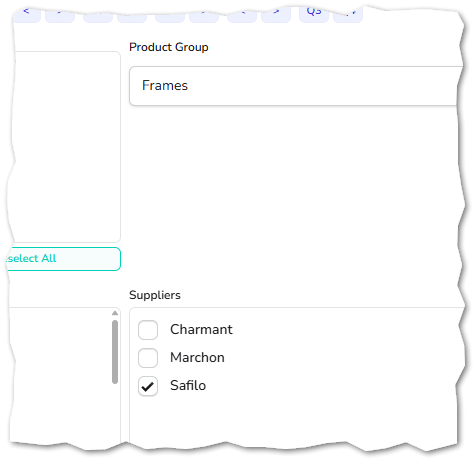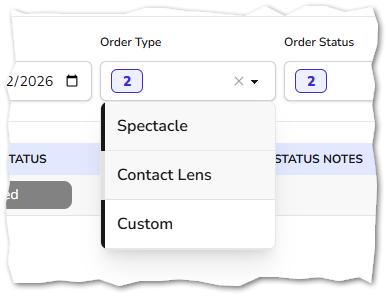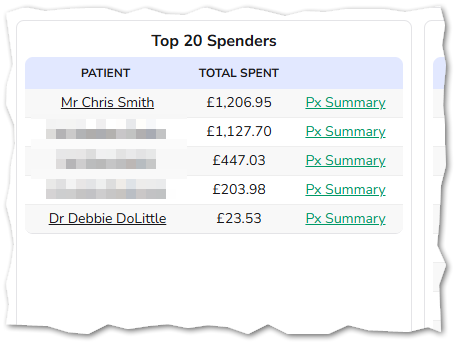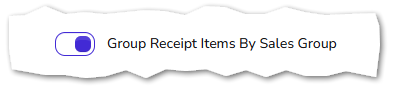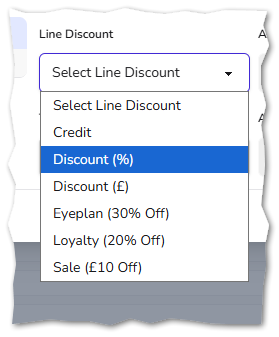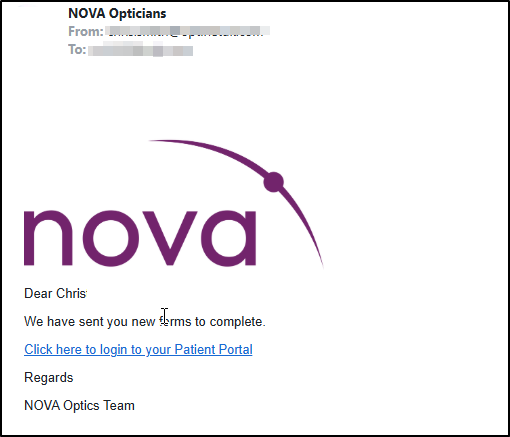| How to find the 'App Version Number' The application version number is shown below the 'Log In' button on the login screen, it begins with the date in the format 'YYYY.MM.DD'
|
This document contains the latest NOVA changes
View previous changes by clicking here
2026.02.16- Current Release
Enhancements
# | Category | Summary |
| 5444 | Reports | The 'Stock Movement' report can now be filtered by supplier, once the product group has been selected.
|
| 5795 | Orders | The 'Order Type' selector in the orders page now allows for multi-selection.
|
| 5847 | Appointments | When booking a same day appointment, the user is now able to decide whether an appointment confirmation should be sent. The default option is to send a confirmation. 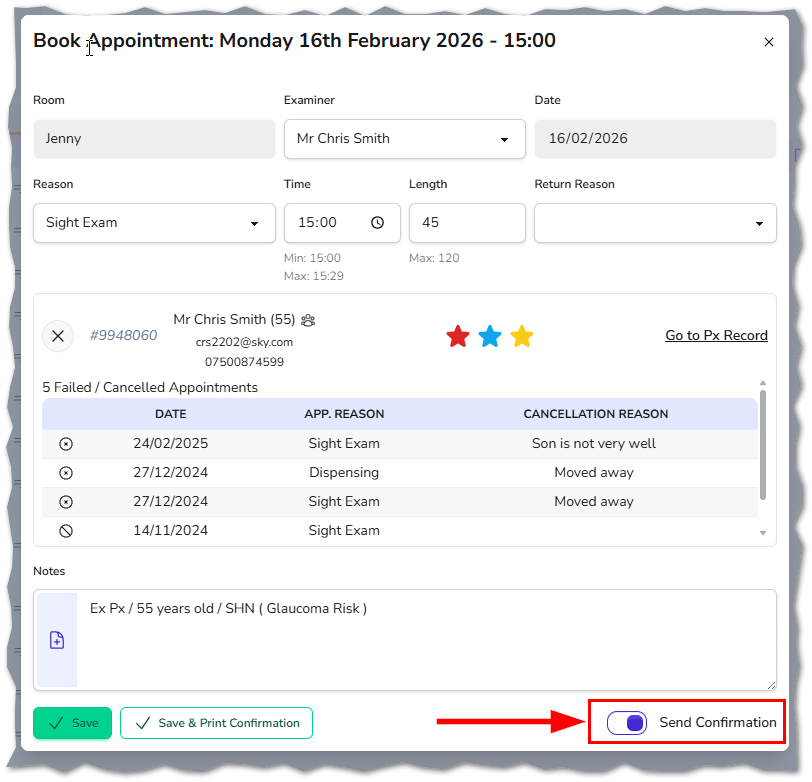 |
| 5884 | Dashboards | The 'Transaction by Patient (Top 20)' on the patient dashboard has been replaced with 'Top 20 Spenders'. Listed in descending order, with a link to the px transaction summary page.
|
| 6079 | Transactions | An option has been added to group transaction items together on the receipt, under their sales group description. Enabling this option gives less detail on the receipt and will only display the sales group name (i.e Frame, Lenses etc.).
|
| 6089 | Transactions | Discounts are now sorted alphabetically to make it easier for the user.
|
| 6093 | Patient | The email sent to the patient to notify them when a form has been added to their portal, now includes the branch logo.
|
Fixes
# | Category | Summary |
| 6056 | Examinations | After adding a new image to the 'Images/Sketches' component, the image gallery is refreshed so that the new image is visible. |
| 6077 | Patient Record | Addresses an issue in the 'PRINT->Letter/Email' screen where the template list didn't always load correctly for the selected template group. |