Once you have set up your Loyalty Plans (see How Do I Set Up Loyalty?), patients can be assigned.
To do this, click Update on a Patient Record.
Click onto Other Actions towards the top-right of the window and choose Assign to a Loyalty Plan from the drop-down.

The Loyalty Plan the Patient is attached to will then be shown on the Patient Record. This is shown below:
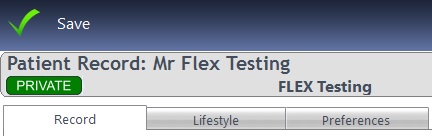
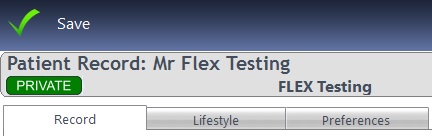
When an item is sold / dispensed, the loyalty discounts are applied / taken into account. Please continue to How Do I Apply a Loyalty Discount?
