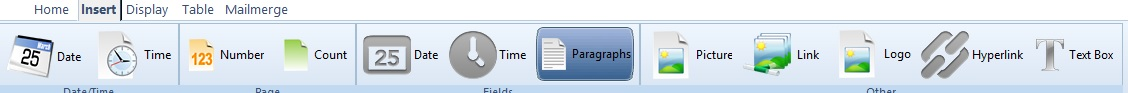The options discussed on this page are found by selecting Menu --> Setup --> Communication --> Letter Paragraphs
Standard Paragraphs
To create a paragraph, press New and the window below appears.

The paragraph can then be named and filled out, and the appropriate Merged Fields inserted accordingly.
These paragraphs can then be entered into Sight Examination Records (for example in Clinical Notes), or entered into Letter templates.
To enter them into a Letter, go to the Letter Template you wish to edit, the Insert tab and press the Paragraphs button shown below, then choose Standard Paragraph.