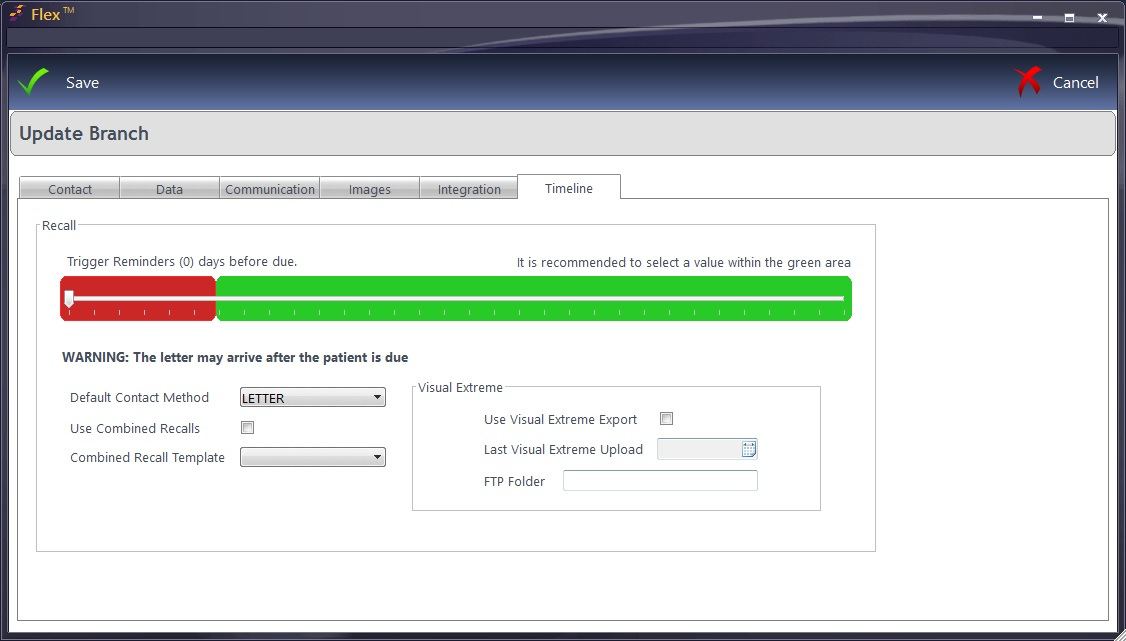The options discussed on this page are found by selecting Menu --> Setup --> Branch
The Timeline Screen is shown below.
Trigger Reminders (x) days before due date
The slider changes the number of days that are used to calculate the patients scheduled date for their recall correspondence. We recommend leaving the slider in the Green Area, otherwise the correspondence may arrive after the patient is due, as shown below. E.g. Bob is due back on 22nd April. If the slider is at 0, his recall will be generated on 22nd April. If it is on 7 days, it will appear on 15th April etc. Note that if you change this value, the Timeline will have to be rebuilt to update all currently scheduled patients.
Give us a call on 0800 310 2400 if you would like some help with this.
The Default Contact Method for patients is letter. This can be updated if you so wish using the drop-down in this page.
Tick Use Combined Recalls and from the drop-down, choose your Combined Recall Template (the Letter Template you wish to send). This is explained in more detail under How Do I Combine Recalls?
For practices who use Visual Extreme to do reminders, the box will be ticked for you (Use Visual Extreme Export) and the Last Visual Extreme Upload date will populate automatically. The name of the FTP Folder which VE use will also appear here. For more help with this, please contact Visual Extreme directly.