The reporting for Corporate is under Business Intelligence - General Reports.
Choose Corporate, your date range and press the large green button. It will ask which Corporate Client you wish to report for, then open up like other reports do.
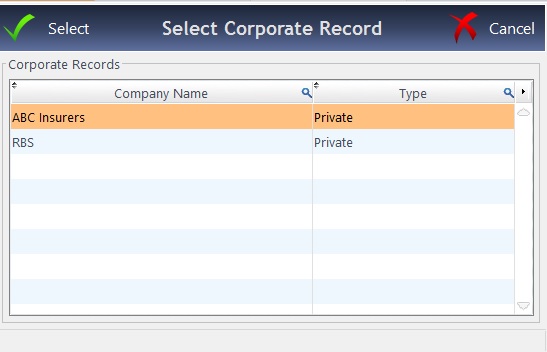
Modified on: Fri, 6 Dec, 2019 at 10:53 AM
The reporting for Corporate is under Business Intelligence - General Reports.
Choose Corporate, your date range and press the large green button. It will ask which Corporate Client you wish to report for, then open up like other reports do.
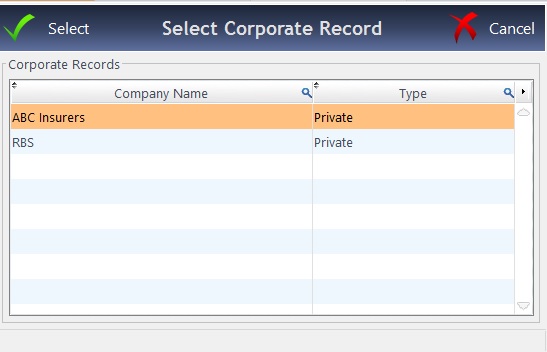
Did you find it helpful? Yes No
Send feedback